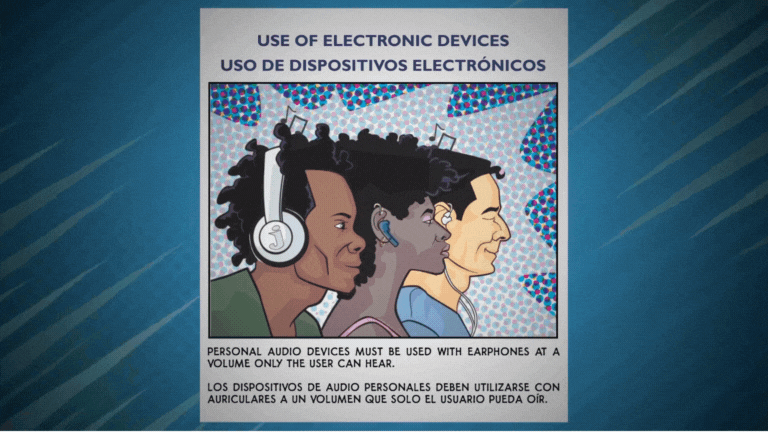The Storyboard Media Group Blog
Not Your Typical PSA: How We Turned Art Into Impactful Video Content
At Storyboard Media Group, we believe the best content is content that stands out — which is why we partnered with artist L Jamal Walton and RATP Dev USA to create a truly unique animated PSA for GoDurham. By transforming static comic-style artwork into dynamic motion, we helped turn a routine public message into something eye-catching and memorable. This behind-the-scenes look shows how thoughtful planning, creative animation, and bold choices can elevate brand messaging across any platform. It’s a great reminder that when it comes to content, different gets noticed.
Something Unique as an Attention-Grabber
Storyboard Media Group recently partnered with artist L Jamal Walton and the team at RATP Dev USA to create an animated Public Service Announcement for the transit organization GoDurham. We (and the client) are really pleased with how this turned out and the role it will play in educating the public that uses the GoDurham system.
We’re sharing it here because we always suggest to clients that they try something a little different whenever possible in order to have content that is uniquely theirs. And we think this video is a great example of how marketers, learning and training professionals, and public organizations can think outside the box to create something that is different - but that still holds value as a communication device. See the video below.
What Are You Looking At?
Animating artwork isn’t an easy process, but it is a process that is made possible by adhering to a plan. Here’s the process step-by-step that went into creating this content:
1. Receiving 10 panels of artwork from the artist - L Jamal delivered 10 panels of comic book style artwork to us in layered files.
2. Examining the layers in the artwork - breaking down each panel and taking a look ‘behind the curtain’ gave us an idea of what we could, and couldn’t do, with the art.
3. Storyboarding the video - We presented the client with a graphical map of how the animation would move including transitions, backgrounds, on-screen text and more.
4. Creating a voice over - We gave the client a total of 9 voice artist options to choose from. In order to do this we asked artists to create two sentence examples of their voices and deliveries by providing them a portion of the script we created. Once the client decided who they liked, we had the voiceover produced.
5. Animating the static artwork - This is where the bulk of the work really began. We needed to separate all the artwork layers, create new layers, redraw some of the artwork (always staying true to the artist’s vision), put all the layers into animation software and create motion work to make things ‘pop’ as much as possible. This was not only the most difficult portion of the project, but also the most time-consuming.
6. Adding music, branding, voiceover - This is the stage where the animation and all the supporting content comes together to make the final video. If the plan is followed, everything should just fall into place. And that’s exactly what happened.
Where Is the Client Using the Content?
Because this is a public education piece, the video is being seen on all types of screens in a bunch of different environments. These include bus stations, on the organization website and social channels, television screens on buses, and other public spaces. For the most part, the audience will be captive (waiting for a bus, sitting on a bus, etc.) and it’s important that this video goes beyond the standard ‘do’s and dont’s’ type content you might expect to see when it comes to public organizations.
This was a fun project to work on and we think it’s a great example of how and why brands can try something a little different in order to stand out.
“Storyboard Media Group was an absolute pleasure to work with. They met our tight deadline and delivered a final video that exceeded our company’s expectations. Even with last-minute changes, their team accommodated us seamlessly and without hesitation.
Their communication was outstanding, and they put us completely at ease, we knew we had chosen the right partner to bring this campaign to life. We highly, highly recommend Storyboard Media Group and look forward to working with them again on future video projects.”
Mastering Learning & Training Videos: A Guide to Engaging and Effective L&T Content
If you’ve been tasked with creating Learning and Training Videos for your company but you’re not sure where to start, this article will help you get started on the right foot. There’s so much you can do to create effective training videos and we know that it can be a little overwhelming. In this article we’ll look at some of the options available to you and some example videos.
THE LEARNING AND TRAINING VIDEO CHALLENGE
If you’ve been tasked with creating Learning and Training Videos for your company but you’re not sure where to start, we hope this article helps you get started on the right foot. We’ve created a ton of L&T content for our clients (some of it award-winning) with videos ranging from expert interviews to demonstration videos, and from animated explainers to live-action videos with actors, props and locations. There’s so much you can do to create effective training videos and we know that it can be a little overwhelming. Let’s look at some of the options and some examples below. You can also see more about our L&T services here.
TYPES OF LEARNING AND TRAINING VIDEOS
Animated Videos use animation, graphics, voice overs, music, on-screen text and typography, and visual storytelling to explain concepts, processes, or skills in an engaging and easy-to-understand way. Instead of relying on live-action footage, these videos use characters, icons, and motion graphics to simplify complex ideas, making them more digestible and entertaining for the viewer. Animated training videos are great for breaking down tricky topics, adding a fun element to learning, and helping to keep viewers' attention. They’re also highly versatile, as you can create animations for a wide range of subjects, from technical training to soft skills development.
With custom graphics your video(s) can match the branding of your company completely. We use colors, fonts, icons and anything else we can identify to make sure the content fits your brand’s identity.
Something to think about: If your team or audience is diverse, or if you have locations in multiple countries, you should consider adding closed captioning to your videos. This way you can use the same exact video content for multiple languages.
Expert Interviews/Talking Head Interviews are on-camera conversations with someone who has specialized knowledge, information or experience in a particular topic area. The goal with these interviews is to deliver insights, advice, or unique perspectives from the expert that can be valuable to the audience. Whether the focus of your content is new hires or current employees, this type of video is personal and speaks directly to your team. They’re very useful to deliver information about policies, compliance measures, procedures and customer service.
Demonstration Videos are perfect for explaining how to use a product, how to access a service, and how to complete processes found in the workplace. You can be as simple or as creative as you want to be with these videos. Simplicity may mean that you have one of your team members on-camera showing how to use your product. A creative demonstration video can have multiple team members, a built-in storyline, and even actors brought to play parts of customers, buyers or users.
Interactive Videos are a little like role-playing. While your audience watches your video they are given questions or options to choose from resulting in a correct, or incorrect, answer. The video jumps to a new scene based on their answers. These videos are sort of “gamified” and are similar to the “choose your next step” books you might have read. It’s a great way to keep people interested, and it’s a great way to train your workforce. Not only do viewers learn what the right answers are, they learn which answer are wrong and that’s really helpful.
New Hire Orientation/Recruitment Videos typically feature people from your team speaking on camera. The motive here is to introduce your new hires to the culture, policies and processes of your company. You can also include shots of your location (office, shop floor, warehouse, customer service areas, etc.) to give viewers a flavor of where they’ll be working and what’s it like to work at your brand. Orientation videos can be as creative as you want. For example, if you consider your company to be a fun place to work, have fun with your video and use humor and quirky music. To use a very specific example of being creative, if you’re a book publisher make your orientation video a story about a new person coming to work for you and the amazing things that happen to them along the way. There’s no limit on what you can do.
These videos can be used for both an internal-facing audience (employees, new hires), but they can also be used to show off your company and culture to the general public. If you want to create video content that speaks to both audiences, make sure there isn’t any proprietary information included that you don’t want the public to know.
Workplace Compliance Videos are usually very straight-forward. They involve a person, most often in some type of management role, speaking on camera to inform your employees about things like policies, procedures, emergency management, data protection and more. We help out by providing teleprompters during filming to make it very easy for the people who are on camera.
Compliance videos are almost always internal-facing because they contain proprietary and/or company-specific information.
HOW TO GET STARTED?
One of the first things you need to do (any maybe the easiest one) is to ask “is your video content is going to be internal- or external-facing, or both?” A video can be both internal- and external-facing. For example, New Hire Videos are great to show new employees. But if they’re done right, they can also be used to introduce the public to your brand’s culture. Creating video content that works for both your team and the public is a great way to get the most bang out of your buck.
What is your budget? Each type of Learning and Training video requires its own budget size. An animated video using custom graphics that match your brand style will be more expensive than an animated video using stock assets. And a demonstration video using one team member is going to be more cost-effective than a demonstration video that used actors and locations. And while the type of video you create may be more costly, it pays off with branded elements, engaging content, creativity and sets your brand apart as unique, professional and trust-worthy.
How many videos do you need to create? If you want to show viewers how to use your product, one video usually suffices. But what if you have a long list of policies you need to discuss? A module of videos may be the way you need to go. Modules separate videos by topic and each module can build upon the previous one. They’re also a great way to make your content more engaging as your employees can watch videos one at a time and take their time watching each one. With a module system you can also track views, time on site and more. If you do go the route of video modules, you’ll need a back-end system to host your videos. This isn’t a big deal and the costs are pretty low considering that this is where you’ll host such important content.
Once you’ve answered the above items, the script is the very first step in the actual pre-production process and is the foundation of all videos. Nothing can happen without it. It’s so important that you may need to make it a group effort on the part of your company, or hire copy writers or your video production company to create it. The important thing is to make sure you are writing the script to be engaging but also informative. The information in your video is very important and you want to make sure viewers stay engaged.
At this point, you’re ready to take-off. But before the cameras roll or the animations get created it’s time to:
Choose the team members who are going to be on camera, or find and hire actors to take part in your videos.
Find locations for your videos (your office, a conference room, an outdoor space, etc.) that match the dialogue that viewers will be listening to.
If you’re doing live-action videos (not animation) it’s time to schedule dates for filming.
WHY STORYBOARD MEDIA GROUP IS YOUR PERFECT L&T VIDEO PARTNER
We’ve worked with clients in all types of industries to create L&T content: tech, healthcare, education, lifestyle. We’ve created L&T content for include Raymour & Flanigan, Chelsea Piers, Port Authority of NY/NJ, Mercedes, United Technical Institute and The State Bar of California in Los Angeles and San Francisco. We’ve created content that has helped our clients win Brandon Hall Awards for Excellence in learning and training programs. And we’ve partnered with one of the largest L&T development brands in the world to produce live-action training videos for their clients.
We provide full-service including script writing, concept creation, finding and hiring actors, finding locations, production teams, storyboarding, editing and more. If you want to be sure your video production company can tick all the boxes on your list and create the content you need, look no further than Storyboard Media Group.